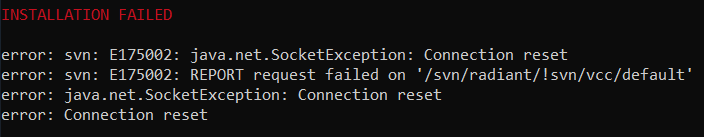Needed to redo the sync for a repo, uninstall failed. Manually deleting folder worked, but I’m guessing other steps need to be followed? Moved on to configuration and that was fine, but on install it would report the initial translations were 99% done, hang, then error out with the image reported below. Looking for some guidance. I’ve set up other syncs within this same SVN repo since then, but some this particular one continues to fail.
INSTALLATION FAILED
error: svn: E175002: java.net.SocketException: Connection reset
error: svn: E175002: REPORT request failed on ‘/svn/radiant/!svn/vcc/default’
error: java.net.SocketException: Connection reset
error: Connection reset
Hello Alex,
may I ask you what was the issue with the uninstallation, how exactly did the uninstall failed? Basically, the uninstallation is just the uninstall command
subgit uninstall [--purge] REPOS_PATH
that would stop SubGit daemon and remove SubGit hooks and other SubGit files leaving the data in the repository. The process itself is pretty simple (as opposed to install) and faults are very rare, I’d assume only file permissions as a possible cause of errors during the uninstallation.
The E175002 is a very common error that may be caused by a number of reasons, so it’s hard to tell just out of this message what exactly went wrong, it’s better to check the SubGit installation log for more detailed messages and exceptions. Taking into account that the initial import hung for some time and then failed, I may assume that one of the recent revisions in SVN (somewhere near 99% of the history) is pretty big and that revision import take too much time and the SVN server may, for example, just close the connection by timeout thus causing the error. Another possible reason the revision SubGit tries to gather causes some errors on SVN server – for example, it may be broken or it the user may have no permissions to read it – and that also may lead to the connection reset error.
So at this point the crucial thing is to find out what is the revision that causes the error – this can be found in SubGit log – and check what is wrong with the revision. The solution depends on the cause – if, for example, the revision is too big, then the timeout setting may be increased or http spooling should be enabled.
Hope this will help.