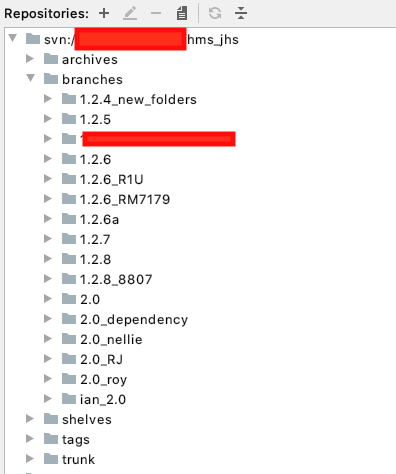| 99b91d1d9c3be6986968ba1ef3e69cfb056fd3b3 commit |
refs/heads/1.2.5 |
| 8d6424f8523a07cc32b55808e58bc0ef69b525be commit |
refs/heads/1.2.6 |
| 0e033f1321cfb44d9895a17d5ddca3d606d8df07 commit |
refs/heads/1.2.6_R1U |
| 93a4464dba2d1529fa74c4cefaee61fc10c2ddd0 commit |
refs/heads/1.2.6_RM7179 |
| 59c60cb80d37d202db41ca1d2724b07be00ba764 commit |
refs/heads/1.2.6a |
| fa9359818e16606b7984e52e4e2201f8b25875e8 commit |
refs/heads/1.2.7 |
| c6d68e844a0c0792f7badc8671e7d50743e1c572 commit |
refs/heads/1.2.8 |
| 52e4fddb85762a291edd19be6dc301d0e328d724 commit |
refs/heads/1.2.8_8807 |
| a3e6c4591da53df549a17639a278627024166b53 commit |
refs/heads/2.0 |
| 8b179125c98496ed2e618eb4e9de77c25d5f0dad commit |
refs/heads/2.0_RJ |
| 192207439ca7afe282bb8af56d663401ff83ed5f commit |
refs/heads/2.0_dependency |
| 8b179125c98496ed2e618eb4e9de77c25d5f0dad commit |
refs/heads/2.0_nellie |
| 8b179125c98496ed2e618eb4e9de77c25d5f0dad commit |
refs/heads/2.0_roy |
| 8b179125c98496ed2e618eb4e9de77c25d5f0dad commit |
refs/heads/ian_2.0 |
| 7874c2aaed078cc5a92d82bd12b31ac2dd6f7049 commit |
refs/heads/master |
| 8356660db0186f358b293d6eca225ef836e09843 commit |
refs/svn/map |
| d22fd6257ed6ac0b2a67f5a4e13ecda8d308cb49 commit |
refs/svn/root/branches/1.2.4_new_folders |
| 99b91d1d9c3be6986968ba1ef3e69cfb056fd3b3 commit |
refs/svn/root/branches/1.2.5 |
| 4df936d66eb561f1743cb1ab452782c9d48bb16e commit |
refs/svn/root/branches/1.2.5_NGEMR_EPIC_WS |
| 8d6424f8523a07cc32b55808e58bc0ef69b525be commit |
refs/svn/root/branches/1.2.6 |
| 0e033f1321cfb44d9895a17d5ddca3d606d8df07 commit |
refs/svn/root/branches/1.2.6_R1U |
| 93a4464dba2d1529fa74c4cefaee61fc10c2ddd0 commit |
refs/svn/root/branches/1.2.6_RM7179 |
| 59c60cb80d37d202db41ca1d2724b07be00ba764 commit |
refs/svn/root/branches/1.2.6a |
| fa9359818e16606b7984e52e4e2201f8b25875e8 commit |
refs/svn/root/branches/1.2.7 |
| c6d68e844a0c0792f7badc8671e7d50743e1c572 commit |
refs/svn/root/branches/1.2.8 |
| 52e4fddb85762a291edd19be6dc301d0e328d724 commit |
refs/svn/root/branches/1.2.8_8807 |
| a3e6c4591da53df549a17639a278627024166b53 commit |
refs/svn/root/branches/2.0 |
| 8b179125c98496ed2e618eb4e9de77c25d5f0dad commit |
refs/svn/root/branches/2.0_RJ |
| 192207439ca7afe282bb8af56d663401ff83ed5f commit |
refs/svn/root/branches/2.0_dependency |
| 8b179125c98496ed2e618eb4e9de77c25d5f0dad commit |
refs/svn/root/branches/2.0_nellie |
| 8b179125c98496ed2e618eb4e9de77c25d5f0dad commit |
refs/svn/root/branches/2.0_roy |
| 8b179125c98496ed2e618eb4e9de77c25d5f0dad commit |
refs/svn/root/branches/ian_2.0 |
| 46f27e40d80199d79dadb5ac277a4c448c33d2d4 commit |
refs/svn/root/tags/1.2.3 |
| 99b91d1d9c3be6986968ba1ef3e69cfb056fd3b3 commit |
refs/svn/root/tags/1.2.5 |
| 84205392966ed9dbff1335afbf19b79efd50a011 commit |
refs/svn/root/tags/1.2.5_6996 |
| fa9359818e16606b7984e52e4e2201f8b25875e8 commit |
refs/svn/root/tags/1.2.7 |
| c6d68e844a0c0792f7badc8671e7d50743e1c572 commit |
refs/svn/root/tags/1.2.8 |
| 52e4fddb85762a291edd19be6dc301d0e328d724 commit |
refs/svn/root/tags/1.2.8_8807 |
| 7874c2aaed078cc5a92d82bd12b31ac2dd6f7049 commit |
refs/svn/root/trunk |
| 46f27e40d80199d79dadb5ac277a4c448c33d2d4 commit |
refs/tags/1.2.3 |
| 99b91d1d9c3be6986968ba1ef3e69cfb056fd3b3 commit |
refs/tags/1.2.5 |
| 84205392966ed9dbff1335afbf19b79efd50a011 commit |
refs/tags/1.2.5_6996 |
| fa9359818e16606b7984e52e4e2201f8b25875e8 commit |
refs/tags/1.2.7 |
| c6d68e844a0c0792f7badc8671e7d50743e1c572 commit |
refs/tags/1.2.8 |
| 52e4fddb85762a291edd19be6dc301d0e328d724 commit |
refs/tags/1.2.8_8807 |