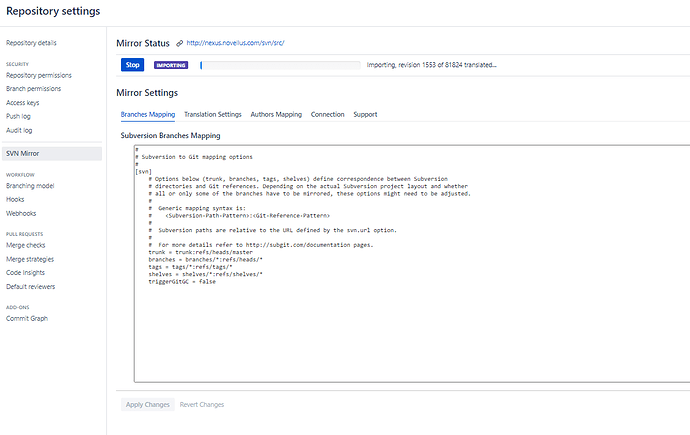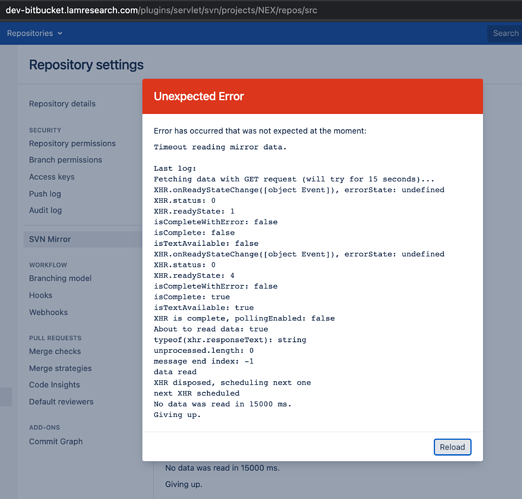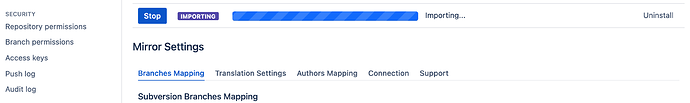Hi Santosh,
just duplicating the email I’ve sent you. Email and this forum are two ways we are using to provide support yet this forum is preferred one, so I suggest continuing here.
Here is the email:
we are still investigating the issue, yet as I wrote in the forum thread, we haven’t managed to re-produce the issue locally, so the reason is not yet clear enough.
It would be much of a help for us to have Bitbucket and SVN Mirror logs (both global and affected repository specific) along with the setup details –
Bitbucket version and edition, SVN Mirror add-on installation path, Bitbucket cluster configuration (how many node it has and do they reside in the same data center),
and also how do you access the Bitbucket – do you have a VPN or maybe an SSH tunnel and of there are any network limitation, like some TCP ports closed?
This information will help us much to understand the overall situation and find out the cause.
Meanwhile, since you have a possibility to communicate with Bitbucket using REST API, we can proceed configuring and running mirrors through add-on’s REST API.
Here is the API documentation:
TMate SubGit: SVN Mirror Add-On for Bitbucket Server REST API
To import a project with gitgc as false in a specific bitbucket repo, as you mentioned, follow the chapter 2 of the article.The gc setting can be set in the additional configuration options like this:
…
“config” : {
"svn.triggerGitGC" : false,
“svn.fetchInterval” : 60,
“translate.eols” : false|true,
“translate.ignores” : false|true
}…
Please let me know if you have need any help with the REST requests.