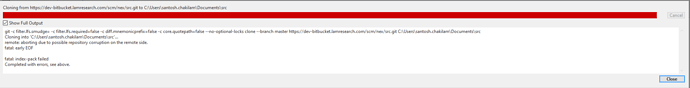And when I try to clone the same , this is what the error that we get
Hi Santosh,
yes, this is definitely something to be concerned about. The status is still IMPORTING in the UI just because the import has not finished as import has not reached the latest found SVN revision. The import is restarting to try to overcome the issue and this continues, but the status is still the same, just because the process is still running.
The import hasn’t yet finished and thus it’s too early to start using the code, I would rather recommend waiting until it finishes.
And regarding both issues – I mean, the unexpectedly refers to commit error in logs and the issue occurred during cloning – those seem to be related to the thing we observed earlier, that SVN Mirror add-on files seem to be modified or removed by a third-party facility right during the add-on is working with the files. The unexpectedly refers to commit error usually appears when some object (e.g. a commit object) must be present in the repository according to the add-on configuration/logs, but in fact it is not. The Git repository corruption can also be caused by such files modifications or removes, so I would recommend to check with administrators if the NFS has any issues that might lead to files unexpected absence and if there are any third-party software that could do the same. Also, it may worth to check the Git repository integrity by running git fsck in the repository directory and also by verifying the idx files:
git verify-pack -v <*.idx file path>
Also, could you please advise do you have LFS enabled for that repository?
hi Ildar,
As a quick fix , can we pause the import → skip the problematic branch with exclude branches → start import again .
What do you suggest ?
Hi Santosh,
it wouldn’t be a quick fix as it would require the rebuild to exclude that branch. Besides, it’s not clear is the repository is in good shape right now, so such a change may not even be possible depending on what is the repository state.