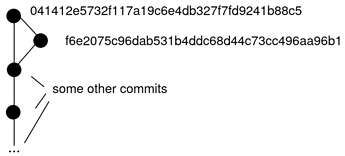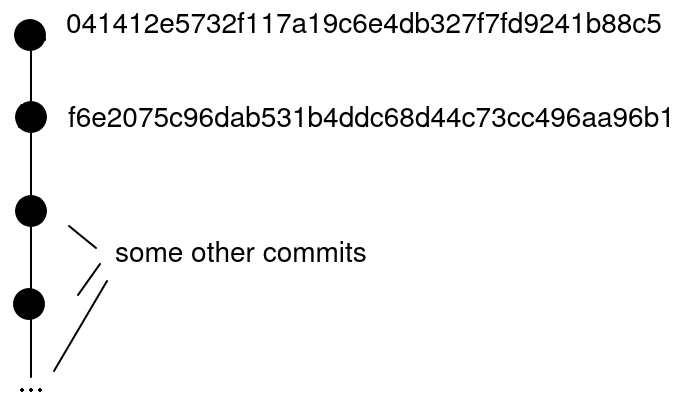Hello,
from this information, I can’t say why this happens. But there’s a way to find that out.
First of all, subgit:lock:* is just a special property that is set on each branch root to be changed. It is needed to forbid concurrent modifications of the branch by several SVN clients (one of which is SVN Mirror), so you can ignore it. But this property contains important information because its format is
subgit:lock:<SHA-1 of Git commit>
From that I would suppose that
- f6e2075c96dab531b4ddc68d44c73cc496aa96b1 was translated to r92; and
- 041412e5732f117a19c6e4db327f7fd9241b88c5 was translated to r93.
So, there’re 2 new SVN revisions becase there’re 2 Git commits: f6e2075c96dab531b4ddc68d44c73cc496aa96b1 and 041412e5732f117a19c6e4db327f7fd9241b88c5.
Now the question is why there’re 2 Git commits.
To analyze the situation further I would recommend you:
- To run
git log 041412e5732f117a19c6e4db327f7fd9241b88c5
and see if f6e2075c96dab531b4ddc68d44c73cc496aa96b1 is mentioned in the output, e.g. if
f6e2075c96dab531b4ddc68d44c73cc496aa96b1 is a parent commit of 041412e5732f117a19c6e4db327f7fd9241b88c5.
I would expect that yes, it is the parent, but it’s better to be sure. Another possible option: these 2 commits are not related to each other and reside in separate Git branches, that would be unexpected.
- If “f6e20…” is the parent of “04141…”, run
git diff f6e2075c96dab531b4ddc68d44c73cc496aa96b1 041412e5732f117a19c6e4db327f7fd9241b88c5
To see what has been changed in 041412e5732f117a19c6e4db327f7fd9241b88c5 compared to f6e2075c96dab531b4ddc68d44c73cc496aa96b1. I would guess that only “untranslatable” (i.e. excluded from translation by “excludePath=” option) files are changed. If this is so, this could explain why the SVN revision is basically “empty” (i.e. changes nothing).
There’s an option named translate.createEmptySvnCommits that controls whether such “empty” SVN revisions should be created or skipped. So you can set
[translate]
createEmptySvnCommits = false
and “Apply Changes” if you want to skip such empty revisions. By the way, there’s a similar option (translate.createEmptyGitCommits) for the opposite situation: when SVN only contains changes that can’t be translated to Git.
- Finally, it’s interesting to find out, why 041412e5732f117a19c6e4db327f7fd9241b88c5 was created. As I understand, f6e2075c96dab531b4ddc68d44c73cc496aa96b1 (i.e. r92) corresponds to the merge of the PR. But what’s the purpose of 041412e5732f117a19c6e4db327f7fd9241b88c5 (r93) is not clear. Could you deduce that from the commit message of 041412e5732f117a19c6e4db327f7fd9241b88c5 or of r93? Do they have the same messages? I would guess that simply someone could have committed to the same branch right after you’ve merged the PR (r92). Is that possible?